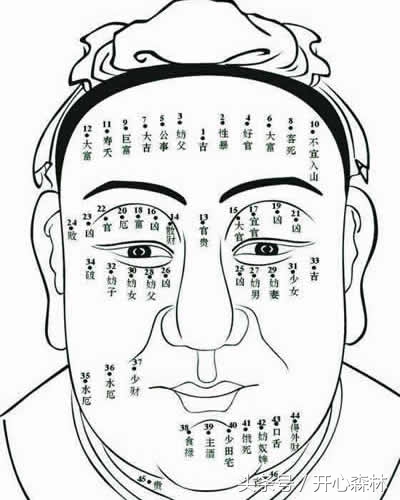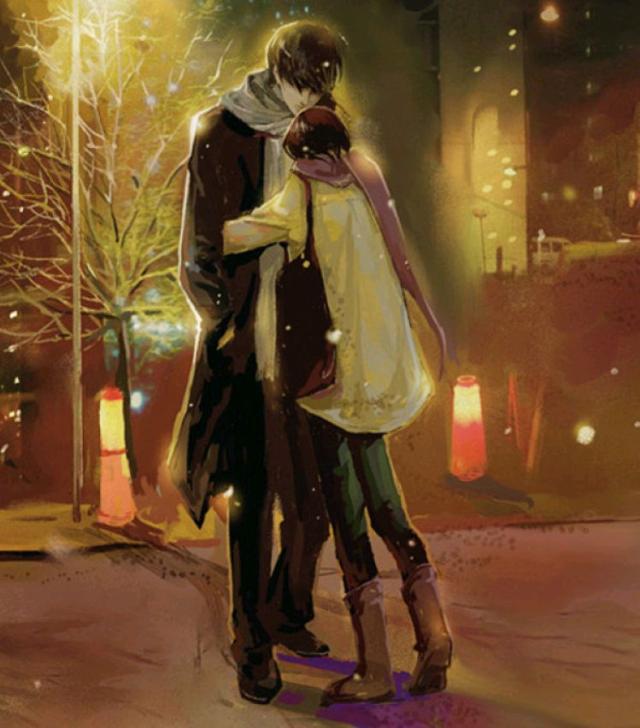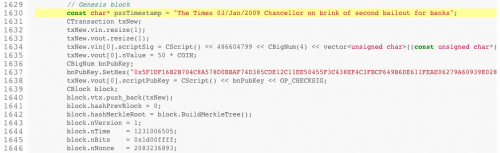我们在家里使用宽带上网的时候,经常会觉得网速慢,但是这并不是我们宽带的问题,其实我们只需要设置路由器中的一个模式就能让网速瞬间快到起飞,而且还非常稳定,那么这一期我就教大家来设置这个模式!

首先打开手机上的wifi设置,然后长按连接上的【wifi】选择【修改网络】

接着把勾选【高级选项】,往下翻把【IP】改为静态

然后长按【网关】选择【浏览器】打开

此时就会登录到路由器设置界面,等待登录成功后点击【电脑版】

接下来就会进入到电脑版设置页面,在这里我们点击【我的wifi】

然后在【我的wifi】设置中把【功率】更改为【穿墙】模式!

设置好之后直接点击保存即可,更改为穿墙模式之后再次使用wifi上网,你会发现网速不会慢了!

使用穿墙模式不仅网速快而且还非常稳定!那么以上这些就是今天要分享的内容了,有遇到这方面问题的朋友不妨赶紧去试试!