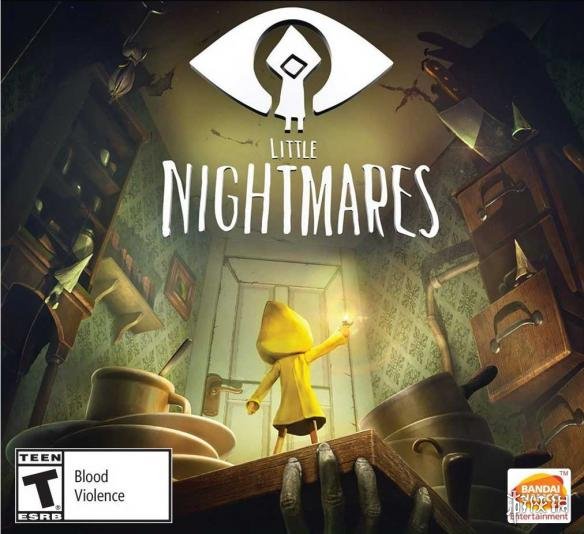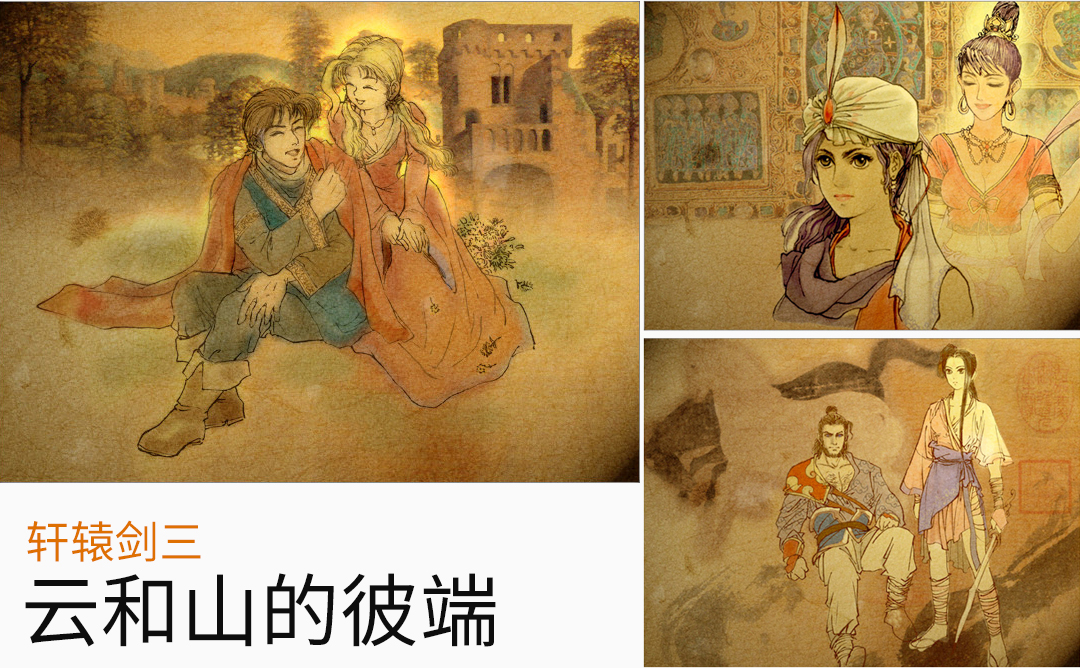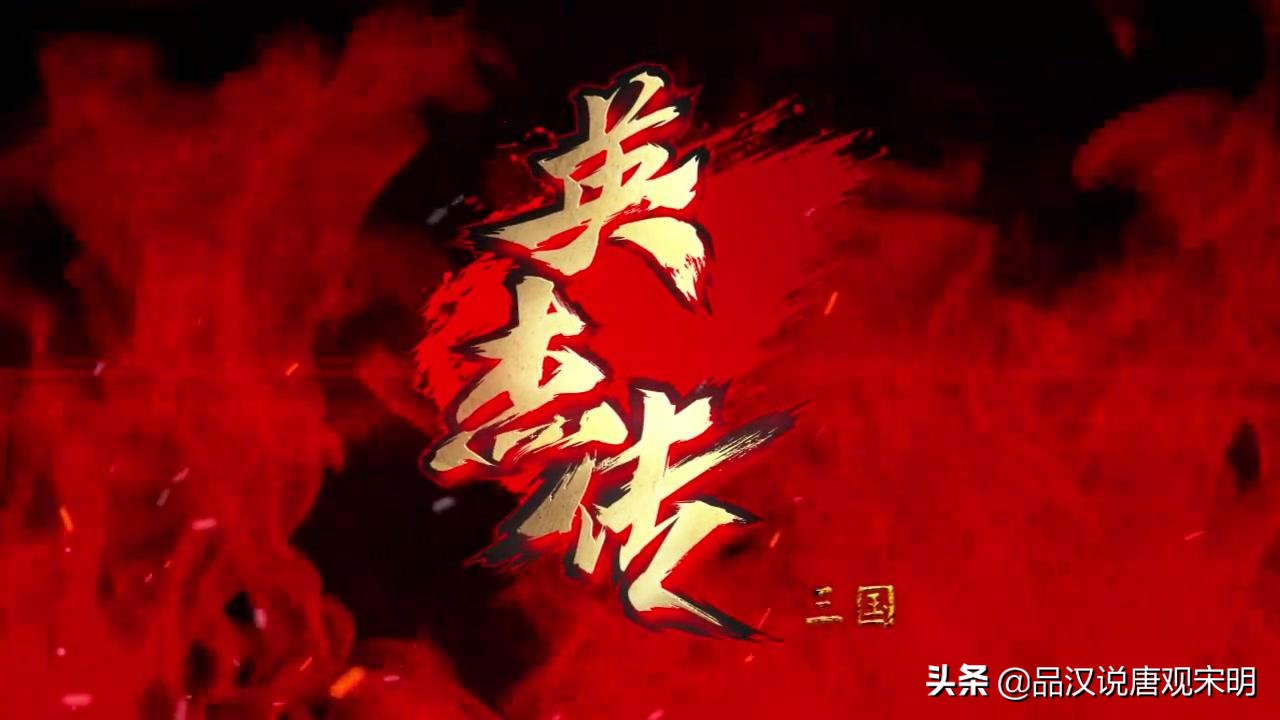首先给大家说明:设置充电提示音达到的效果就是,当手机插上充电线的时候,会自动播放一段音频,这段音频可以自定义,
1、首先你的iPhone系统,需要升级到 iOS14。

2、获取提示音快捷指令,有很多提示音供大家选择。
温馨提示:首次使用快捷指令,需要打开手机的设置,找到快捷指令,把第三步箭头所指的选项打开即可(如果该按钮是灰色的,不能打开,按照按钮下边的提示,随便运行任一指令即可打开)。

提示音快捷指令获取方法,获取之后,安装一下

3、把获取到的提示音快捷指令安装之后,打开iPhone的快捷指令应用,点击创建个人自动化,滑到底部选择「充电器」。

选择「已连接」,点击下一步,选择「添加操作」。

在搜索框输入「快捷指令」,选择「运行快捷指令」。

点击快捷指令,搜索我们添加的充电提示音快捷指令的名称,比如这里我们搜索:“充电开始”,选择这个快捷指令。

然后点击下一步,关闭运行前询问的开关,最后点击右上角的完成。

这个充电提示音的自动化就设置好啦,学会了吗?觉得有用的话给我点个赞再走呗!